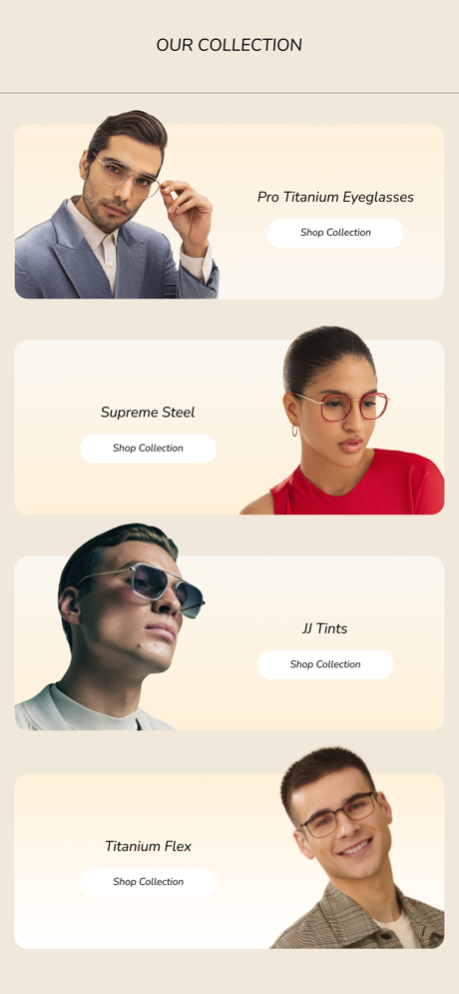John Jacobs Eyewear 3.9.3
Continue to app
Free Version
Publisher Description
Welcome to a one-stop shopping destination for eyewear. From bold & statement frames to classic ones, at John Jacobs, you will be spoilt for choice.
Enjoy a smooth eyewear shopping experience through our app now.
- User-Friendly Navigation
Leave your worries aside & track your order with ease at our online store. Be it special offers or instant access to our newest eyewear collections, rest assured that all your eyewear needs will be fulfilled.
- Online Shopping Made Easy
With tools like our 3D Virtual Try-On & Face Shape Analysis, you can test the suitability of our frames beforehand. Try on & choose from a wide range of stylish sunglasses & eyeglasses now.
- Early Access. Easy Exchange.
In addition to instant access to all our offers & collections, you can also track your transactions, orders, refunds & exchanges with ease. Shop from the comfort of your home & in case you don’t like what you buy, opt for an exchange within minutes. We have a 14-day no-questions-asked exchange policy!
Mar 24, 2024
Version 3.9.3
Release Notes -
- Bug fixes and performance improvements
Happy Shopping!
About John Jacobs Eyewear
John Jacobs Eyewear is a free app for iOS published in the Personal Interest list of apps, part of Home & Hobby.
The company that develops John Jacobs Eyewear is Lenskart Solutions Pvt. Ltd.. The latest version released by its developer is 3.9.3.
To install John Jacobs Eyewear on your iOS device, just click the green Continue To App button above to start the installation process. The app is listed on our website since 2024-03-24 and was downloaded 0 times. We have already checked if the download link is safe, however for your own protection we recommend that you scan the downloaded app with your antivirus. Your antivirus may detect the John Jacobs Eyewear as malware if the download link is broken.
How to install John Jacobs Eyewear on your iOS device:
- Click on the Continue To App button on our website. This will redirect you to the App Store.
- Once the John Jacobs Eyewear is shown in the iTunes listing of your iOS device, you can start its download and installation. Tap on the GET button to the right of the app to start downloading it.
- If you are not logged-in the iOS appstore app, you'll be prompted for your your Apple ID and/or password.
- After John Jacobs Eyewear is downloaded, you'll see an INSTALL button to the right. Tap on it to start the actual installation of the iOS app.
- Once installation is finished you can tap on the OPEN button to start it. Its icon will also be added to your device home screen.